What is Sitemap?
- Sitemap file is like a directory of all web pages that exists on your blog or website.Search engines like Google and Yahoo use Sitemap to discover pages you have in your blog and delivers traffic if people searching for the content that your blog have.
Submit Blogger Sitemap to Google is a most important part of your Search Engine Optimization(SEO).
Make sure that you have already submitted your blogger sitemap to Google,if not then start doing so.
here is how to do so :
- Open this link : http://ctrlq.org/blogger/
- Write you blog URL in the box given there,and click in 'Generate Sitemap'.
- Now in next page you will get your sitemap file.like i highlighted my sitemap file in red color.Copy this.
- Go here : Webmaster Tools
- Click on 'Add a Site' as shown in the below pic.
- Now in the next page a box will appear.write your blog URL there and click on 'Continue'.
- Now click on 'SITEMAP'
- Now click on 'ADD/TEST SITEMAP'
- Now a box will appear.Paste your sitemap file there which we did copied in step 3.And click on 'Submit Sitemap'.
- Now refresh the page.
That's it.you have successfully submitted your sitemap to Google.It will be indexed within 3 days.
If you have any question please feel free to comment below.

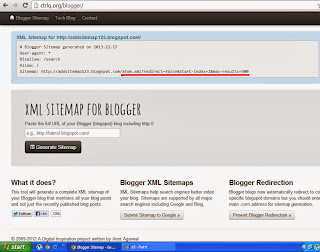





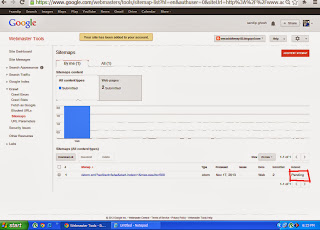
No comments:
Post a Comment